<
Blog post
Remove horizontal scrollbar in CKEditor
Neerav Mehta
Founder & CEO
You are probably aware that CKEditor's textarea is basically an iframe. And you must have noticed that the width of the input text area exceeds the iframe's size on several occasions. A horizontal scrollbar appears, making you scroll to read the text on the right.
There is a very simple fix to resolve this horizontal scrollbar issue. Go to the CKEditor configuration page. Under "CSS" -> "Editor CSS", choose "Editor default CSS".
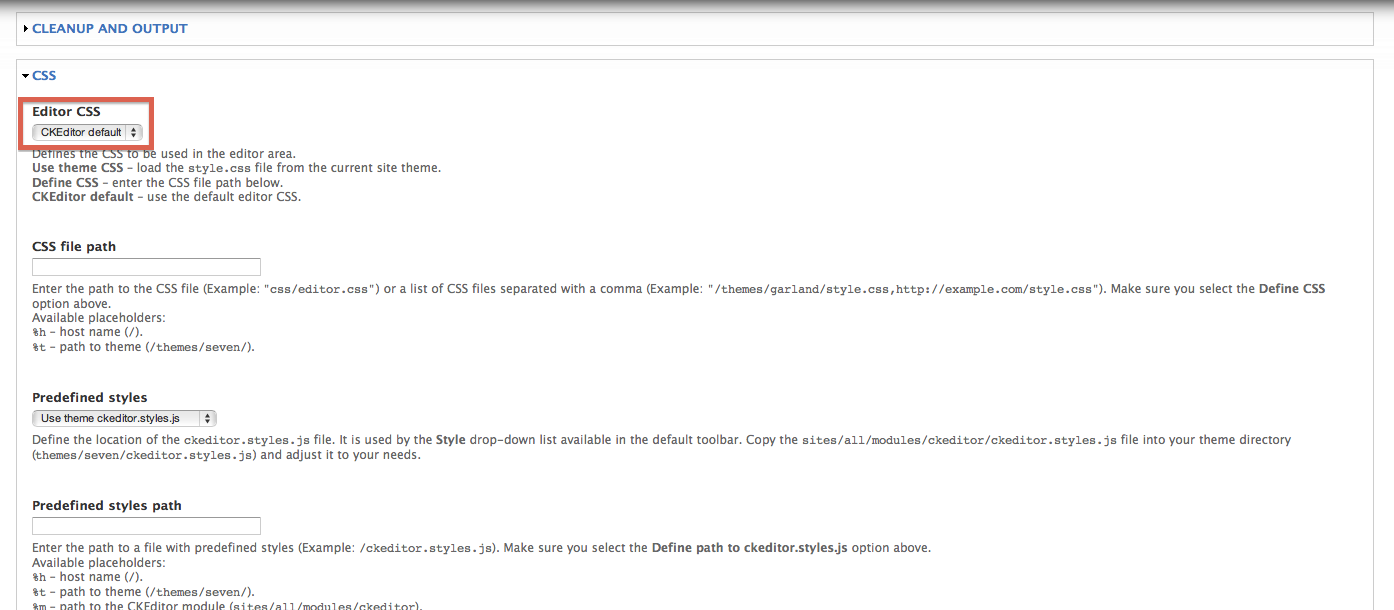
After you have made the changes, return to the CKEditor and you will not see horizontal scrollbars any more.
Let’s get you started!


