<
Configuring Free Shipping For Orders More Than $150
Neerav Mehta
Founder & CEO
This is tutorial #15 in the Drupal Commerce tutorial series. In the previous article, we offered a $6 discount on all orders worth more than $50.
In this article, we will go a step further and offer free shipping for orders worth more than $150. We will create a new flat rate and configure some rules to achieve this requirement.
This is how the final screen looks with the free shipping functionality enabled:
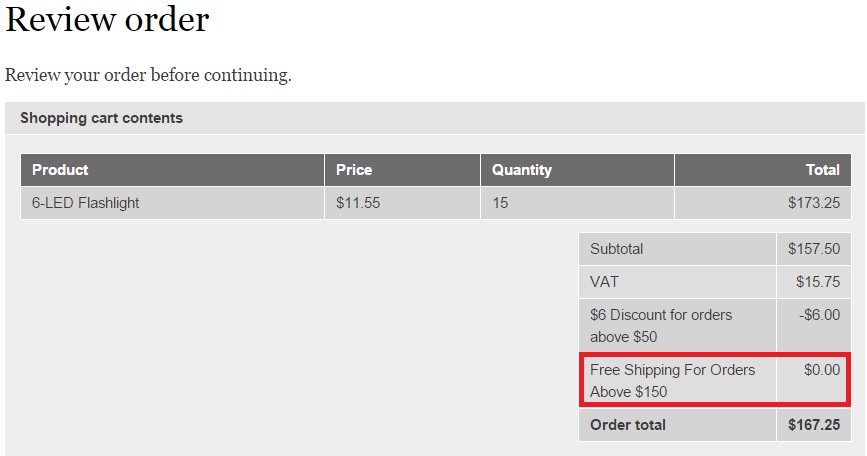
Let’s get started. Click “Store”:

Click “Configuration”:
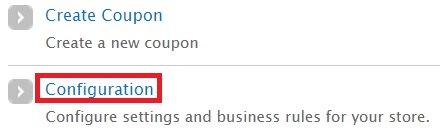
Click “Add a flat rate service”:
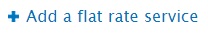
In the new page, type in your new flat rate’s details. Note that I have provided the base rate as 0 since I intend to offer free shipping for orders greater than $150. Click “Save flat rate”.
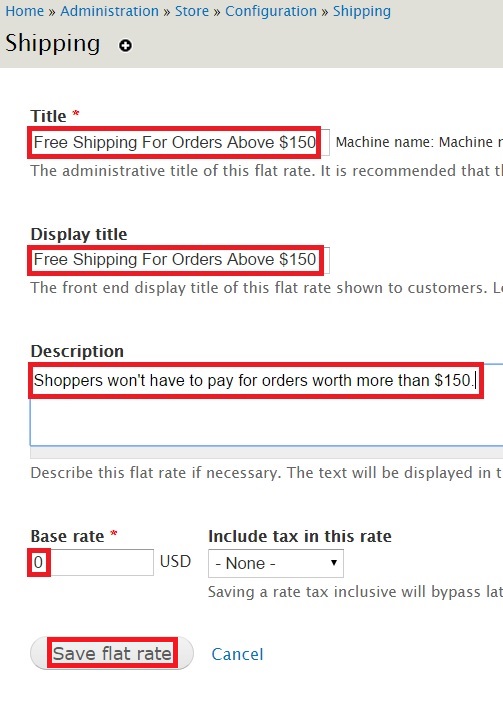
Let’s now add a condition that will ensure this flat rate is applied to only orders above $150:
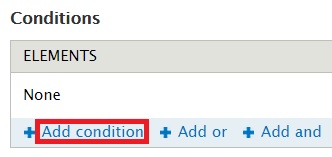
These are the fields you will have to enter values for:
- Select the condition to add: Choose “Data comparison” from the dropdown.
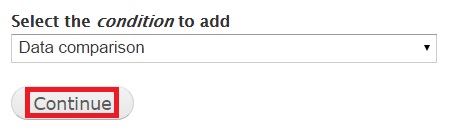
- DATA TO COMPARE: In the “Data selector” dropdown, you will have to specify the data type that will have to be compared. Since we are trying to compare with the order total, “commerce-order:commerce-order-total:amount” has been iteratively selected and highlighted:
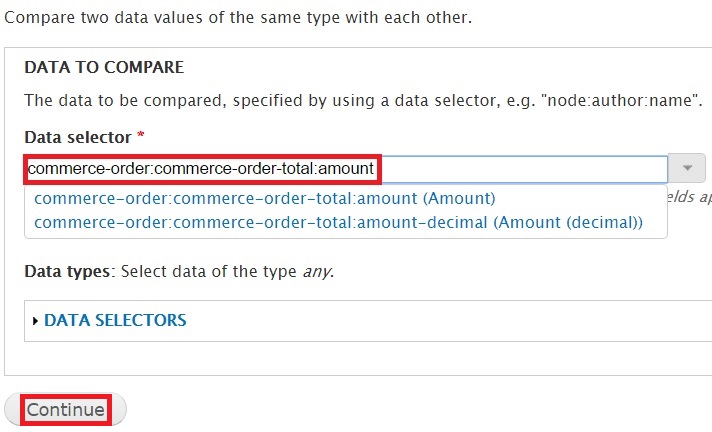
- OPERATOR: Choose the value “is greater than” from the dropdown.
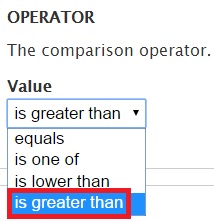
- DATA VALUE: This is where you specify the figure you want to compare against. In my case, the figure is 150. You can’t provide a numerical value using the “Data selector” dropdown. You will have to click “Switch to the direct input mode”:
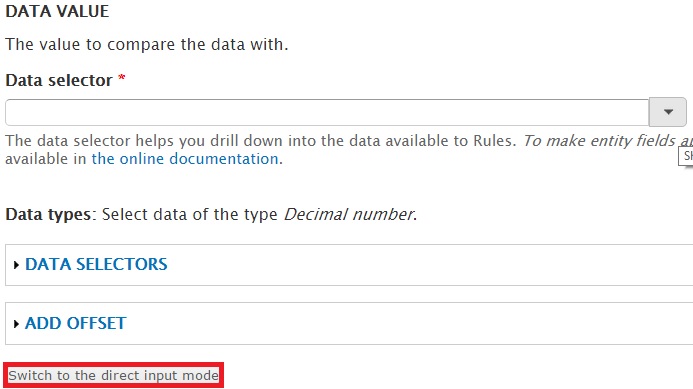
You can now enter the numerical value:
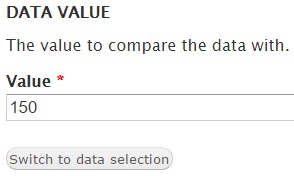
Click “Save” at the bottom of the page.
The flat rate and its condition have been saved.
Note that we configured 2 flat rates earlier – “Flat rate” (a $10 flat rate on all orders) and “Flat Rate For California” (a $15 flat rate on orders from California). We will have to create a new condition for both these flat rates so that they don’t apply for orders more than $150.
Let’s configure “Flat rate” first:
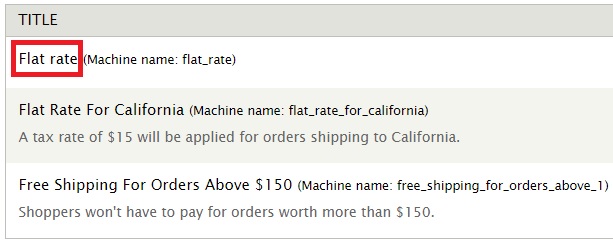
Click “configure component”.
Click “Add condition”:
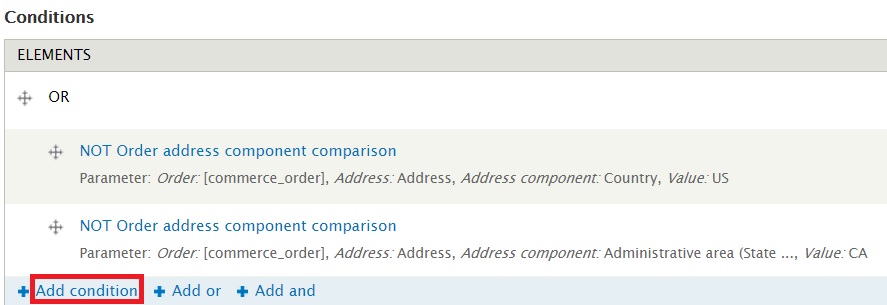
Create a condition that’s exactly similar to the one we created above. Tick the box against “Negate” to ensure that the flat rate doesn’t apply to it:
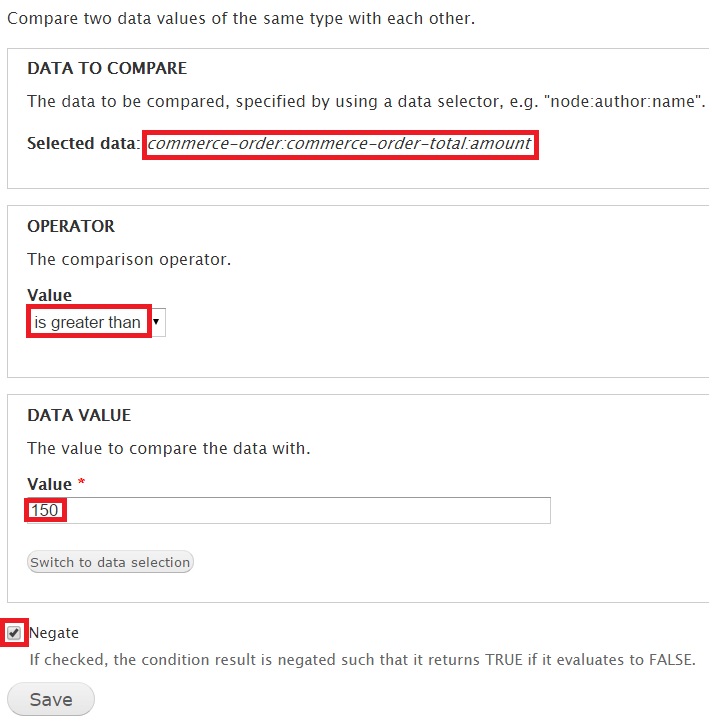
The condition has been saved:
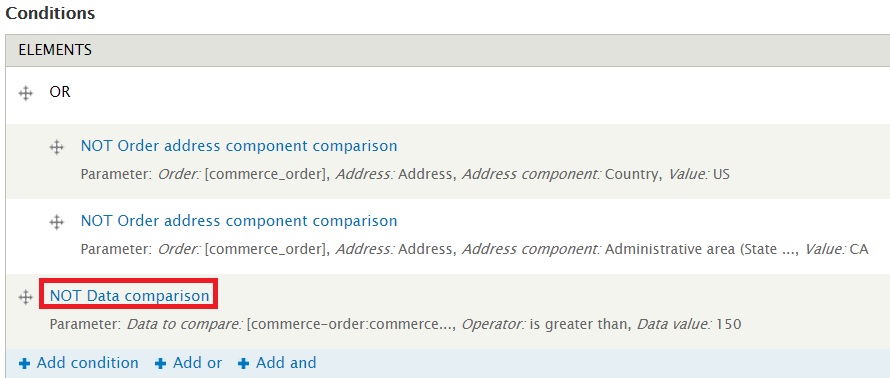
I am going to create a similar condition for “Flat Rate For California”. I have clicked “configure component” and provided the same values like I did in the earlier conditions:
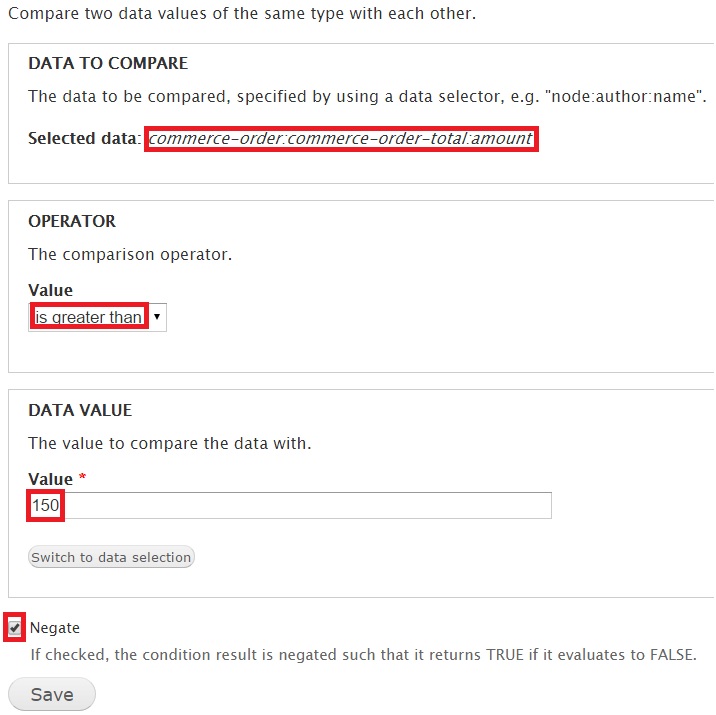
The condition has been saved:

Let’s perform a checkout to test this free shipping functionality. I have filled my cart with an order worth more than $150:
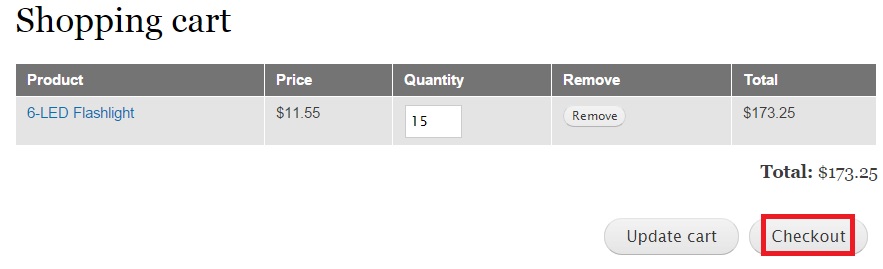
I am providing a California shipping address. Earlier, a shipping rate of $15 was imposed on all California-based orders. Since we specified a new condition above, the $15 will no longer be applicable for orders above $150.
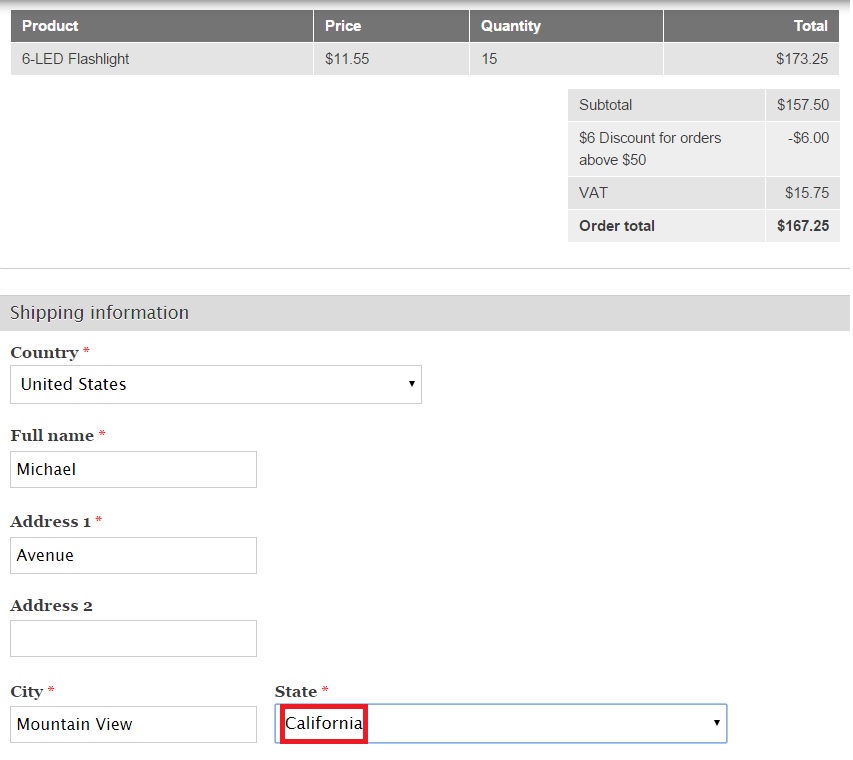
The shipping service has rightly invoked free shipping for the user:
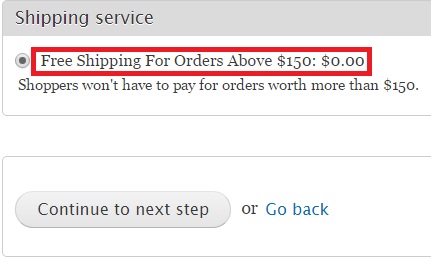
And observe how the free shipping functionality is reflected in the final screen:
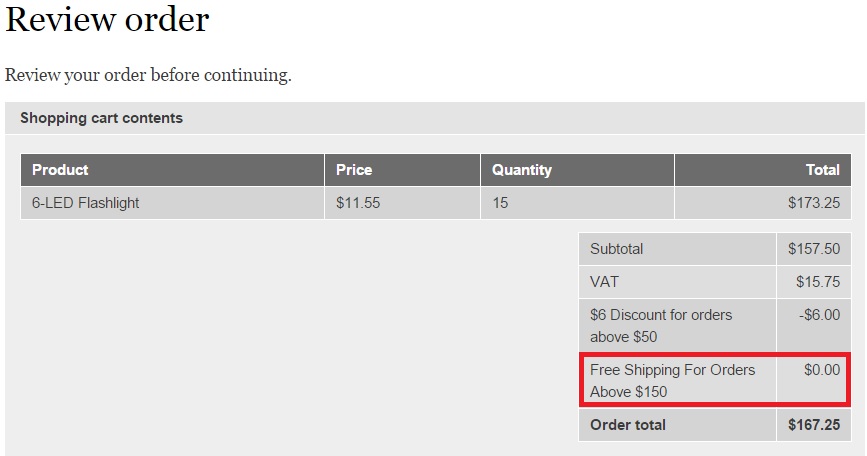
Next: Configuring Flat Shipping Rate Based On The Shopper's Shipping Address

Neerav Mehta
Founder & CEO
Neerav Mehta is the Founder & CEO of Red Crackle. With sterling qualities, Neerav’s technological acumen is firing a generation of progressive companies on the digital path. With an undergraduate degree in Electrical Engineering from India's most prestigious institution IIT Bombay and having spent seven years developing and contributing to the launch of AMD's innovative line of computer products, Neerav founded Red Crackle where he is lauded for his dynamic and innovative genius.
Let’s get you started!


