<
30 best WordPress widgets for your site
Neerav Mehta
Founder & CEO
Introduction
There are numerous widgets available on WordPress. Each widget has a specific purpose. If you're a beginner, we have compiled a list of 30 best widgets for WordPress. With this, you can get an idea of what these widgets do and why they are used. The list is in random order. So, let's dive right in.
30 widgets for your site
-
Widget Importer / Exporter:
This is one of the most important widgets as it really helps make copying widgets easier. With Widget Import / Export, you can transfer or copy your widgets from one site to another. This does not just copy widgets, but also, it's setting, location, etc. Useful in cloning websites.

-
OptinMonster:
One of the top leads generating software on the market is OptinMonster. It helps convert your viewers into subscribers and potential customers. It is perfect for eCommerce sites and businesses that want to increase their customers.

-
Google Maps Widget:
Letting your customers know the location of your store is crucial. With google maps widget, you can show the exact location of your business to your customers. This can be placed on the sidebar or even on the footer.
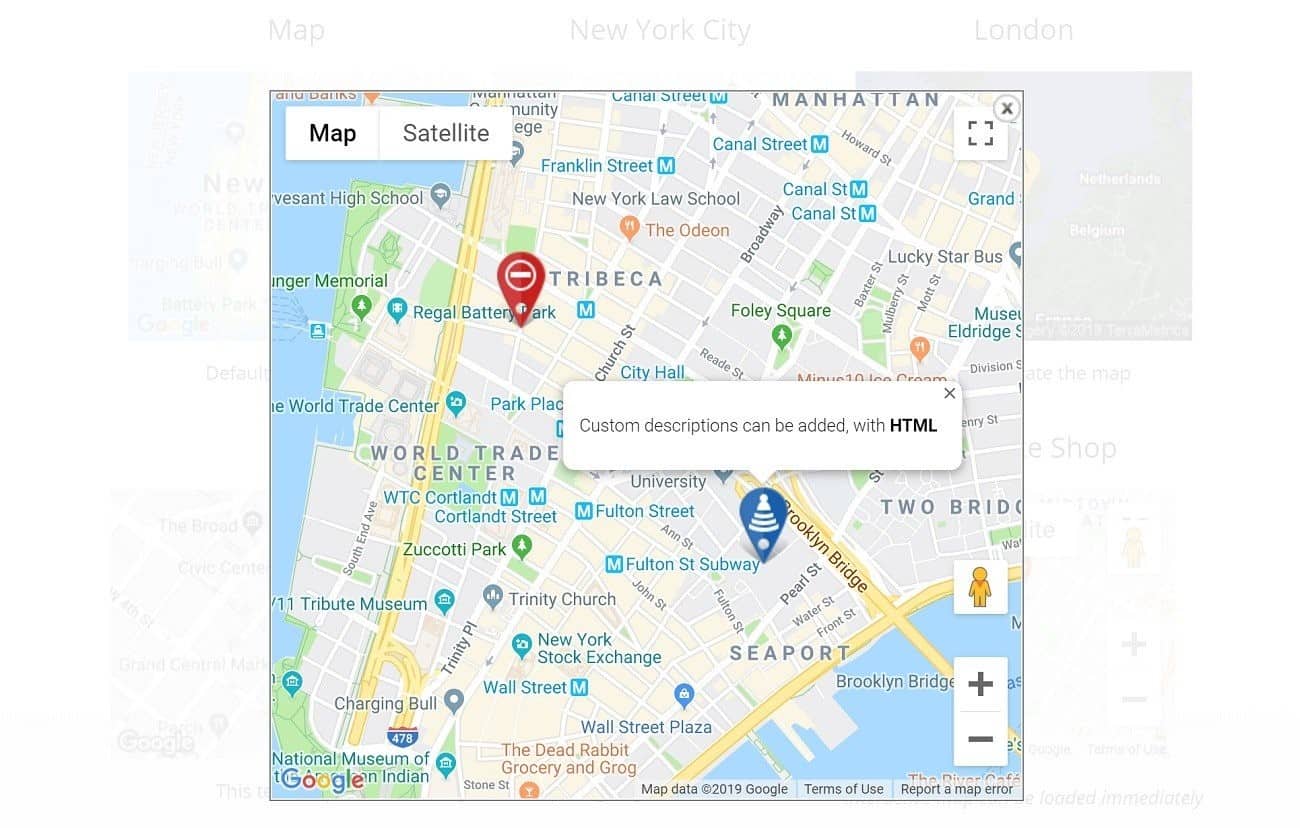
-
Google AdSense by BestWebSoft:
This widget is used to show ads on your site. With Google AdSense, you can place it anywhere, and the ads will be automatically applied by Google. It is a fast and easy solution to showcase ads.
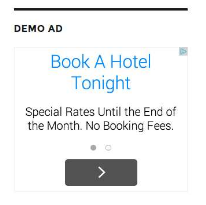
-
Advanced AJAX Product Filters:
This widget is for your WooCommerce store. This widget allows your viewers to sort your products by price, rating, popularity, recent, etc.

-
WP-PostRatings:
This widget helps you quickly add a rating system to your site. Viewers can then rate your articles and even provide feedback to you. The widget displays the top-rated content on your site.
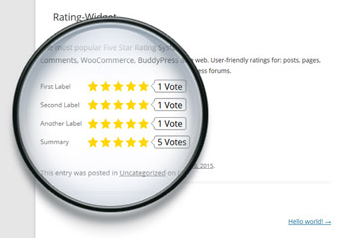
-
Meks Easy Ads Widget:
This is a handy ad inserting widget. Meks Easy Ads allows you to add many ads on a single widget. You can also tweak the ad sizes, random ordering, and much more.
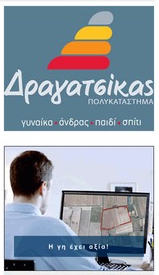
-
Yet Another Related Posts:
This does what the name suggests. It shows related content to your articles on your website. For each article, it shows a recommendation list based on advanced algorithms. It is useful to show the recommended lists.

-
The Events Calendar:
This allows you to manage events listing on your WordPress site. With this, you can insert new events, display event calendars, and much more. It is useful to keep track of events for you and your viewers.
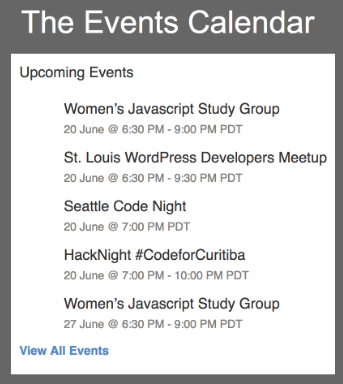
-
Tockify Events Calendar:
This is a more versatile event calendar widget. It can be tweaked to show multiple calendar templates and customizable appearance. Tockify can also be synced with Google calendar, so your viewers will know which event is coming up.
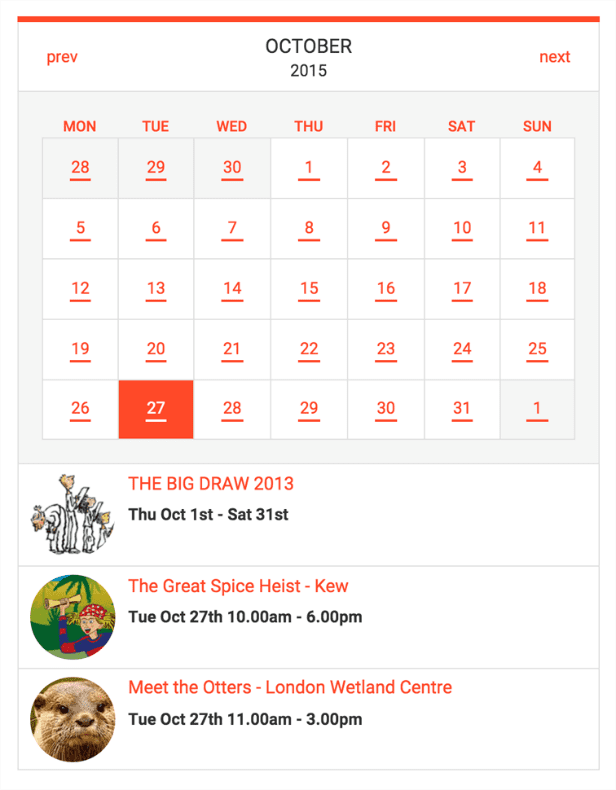
-
Google Language Translator:
This allows you to add a translator widget quickly to your site. The translation is provided by Google, and the user can translate between any two languages.
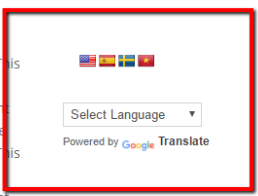
-
Contact Widgets:
This showcases your contact information as a widget, not a form. You can show two different contact information with two different widgets; your personal and business.
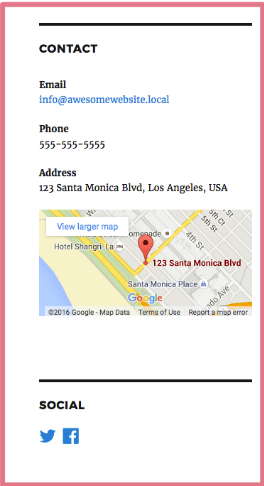
-
Theme My Login:
If your site requires signing up and signing in, this is the perfect widget. It makes creating signing up the form straightforward. Theme My Login helps create a custom login page for your site.
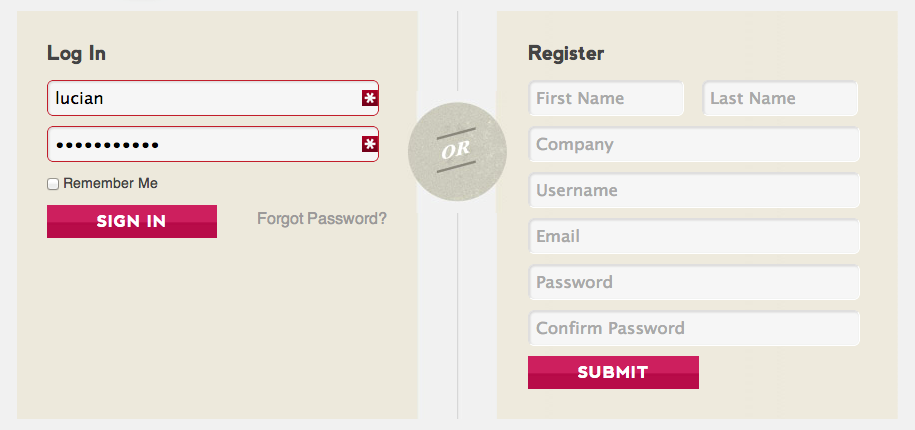
-
Posts in the sidebar:
This is a simple but useful widget. It shows your posts in the sidebar widget. You can choose specific posts, and they will be shown on the sidebar.
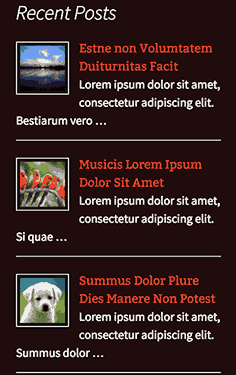
-
Quiz & Survey Master: As the name suggests, it helps make custom quizzes and surveys for your viewers. You can add multiple choice questions, true or false questions, checkboxes, open-ended answers, and much more.
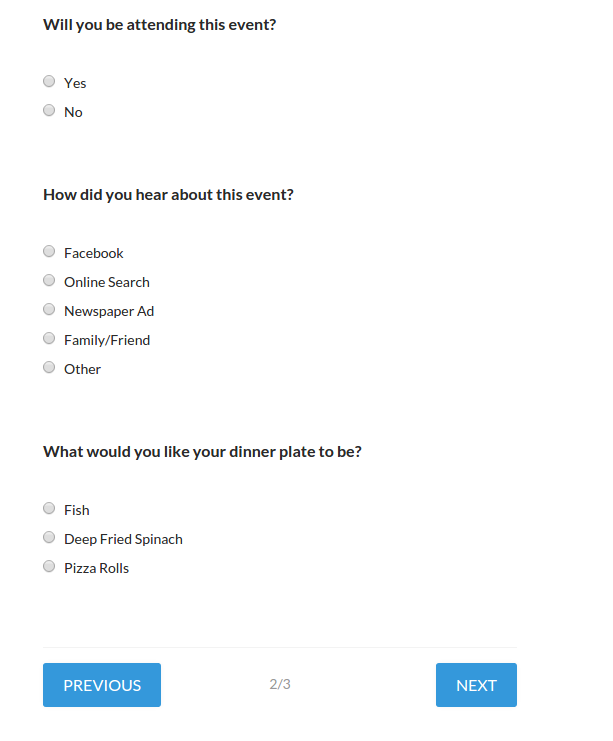
-
WordPress Popular Posts:
As the name says, this widget showcases the most popular posts on your site. You can add the widget anywhere, and it will start showing top posts.
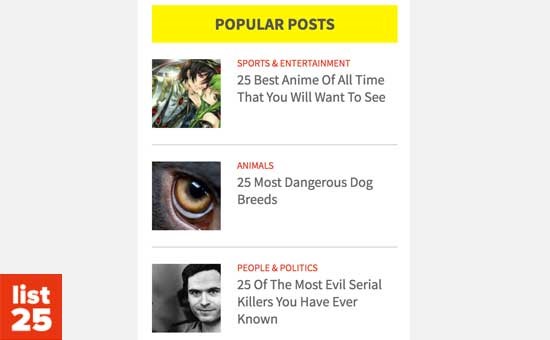
-
Recent Posts Widget:
This is similar to the popular post’s widget, but the main difference is that it displays the recent posts. You can add this widget on the top, and it will start showing your recent posts or articles.
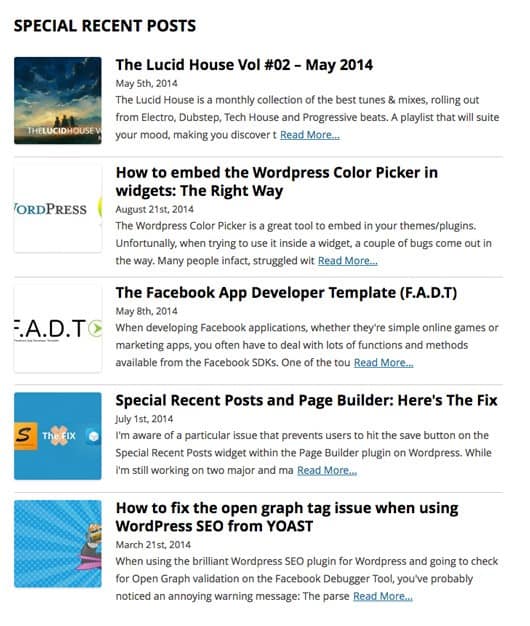
-
MailPoset Newsletters:
This widget is for those who want to send newsletters on their own without any third-party service. The newsletters you build into your dashboard will be sent by MailPoset using your email service provider.
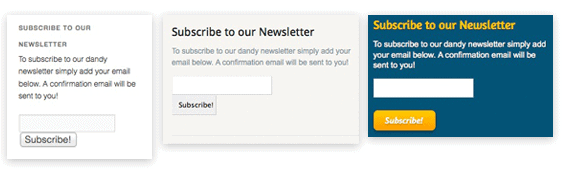
-
Q2W3 Fixed Widget:
When a viewer scrolls down on your site, the top widgets disappear. This widget helps fix any widget on the screen permanently. You can display your new offer using this widget so users will be attracted to it.

-
Widget Context:
There are cases where you want to display certain widgets and hide certain widgets. This widget does precisely that. You can show or hide any widget on specific pages with Widget Context.
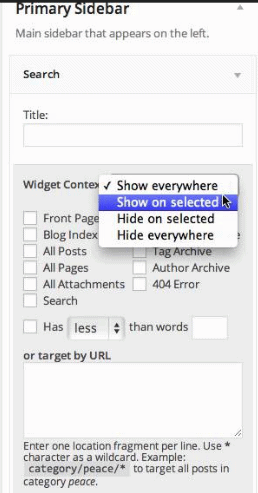
-
Instagram Slider Widget:
With this widget, you can add your most recent posts from Instagram. The widget can be a slider or even a grid to show your recent posts. It is integrated with Instagram.
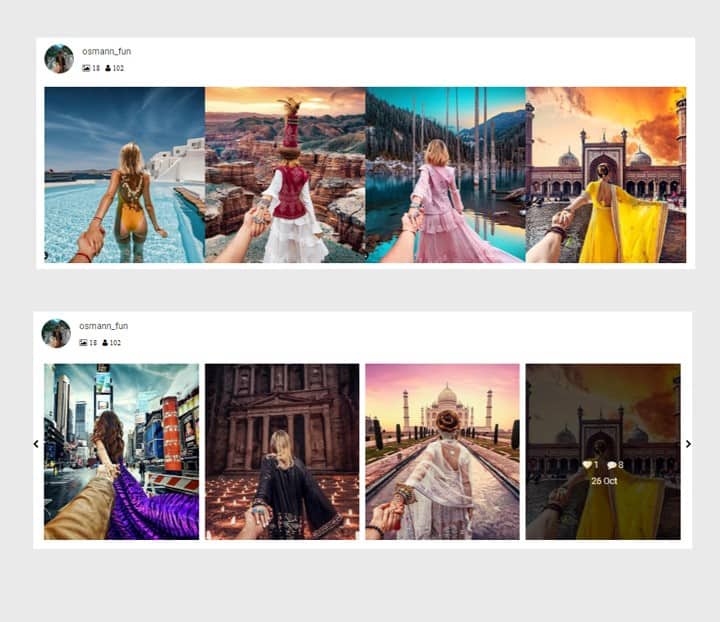
-
WP Instagram Widget:
This is similar to the Instagram slider widget but is a lot lighter. The installing and setting up process is fairly simple. It will also display your Instagram posts.
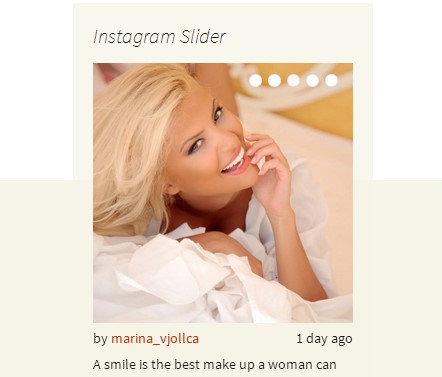
-
Easy Table of Contents:
This widget allows you to quickly set up a table of contents on your site. It is useful if you usually post long articles. With this, the viewer can directly jump to a specific location of their interest.
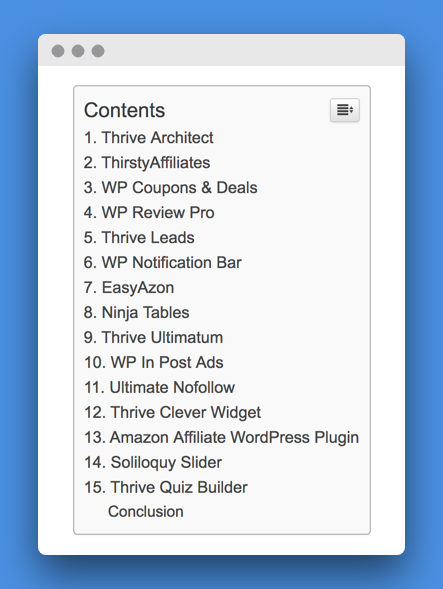
-
WP Call Button:
If a user wants to contact your business, you can use this widget. This widget adds a quick click to call button on your site, for your users. The widget can be added to the sidebar. With this user can quickly contact you.
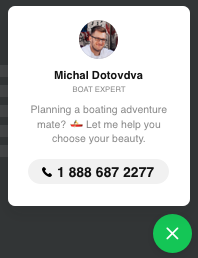
-
AdSanity:
This is one of the top ad management plugins for your site. It allows you to place an ad anywhere on your site easily. Adsanity helps you maximize your ad revenue.

-
RafflePress:
This is useful to attract viewers and increase your traffic. It allows you to hold a giveaway contest and adds it to your page. With this, you can create a giveaway page, and share it across your social media.
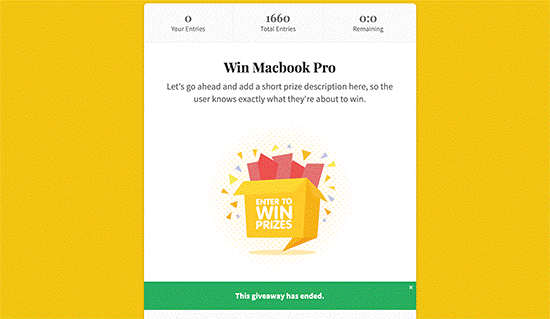
-
Candy Social Widget:
This widget includes over 25 popular social networks. With this, you can easily add a social widget to your WordPress site. You can also adjust the dimensions of your widget and add a link target.
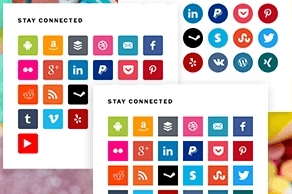
-
Astra Widget:
This widget is by Astra Theme. The Astra widgets allow you to add social profile links, location of your business, and icon list to your sidebars in your WordPress site.

-
Social Count Plus:
If you wish to show your social media followers on your site, then this is the widget for you. With this, you can display your social media followers on the sidebar. This adds credibility to your site.

-
Social Icons Widget by WPZoom:
This has a simple function. It adds your social media icons as links to your website. It has more than 80 plus social media network support. The icons can also be customized by shape.
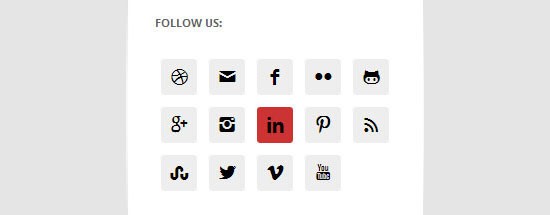

Neerav Mehta
Founder & CEO
Neerav Mehta is the Founder & CEO of Red Crackle. With sterling qualities, Neerav’s technological acumen is firing a generation of progressive companies on the digital path. With an undergraduate degree in Electrical Engineering from India's most prestigious institution IIT Bombay and having spent seven years developing and contributing to the launch of AMD's innovative line of computer products, Neerav founded Red Crackle where he is lauded for his dynamic and innovative genius.
Let’s get you started!


